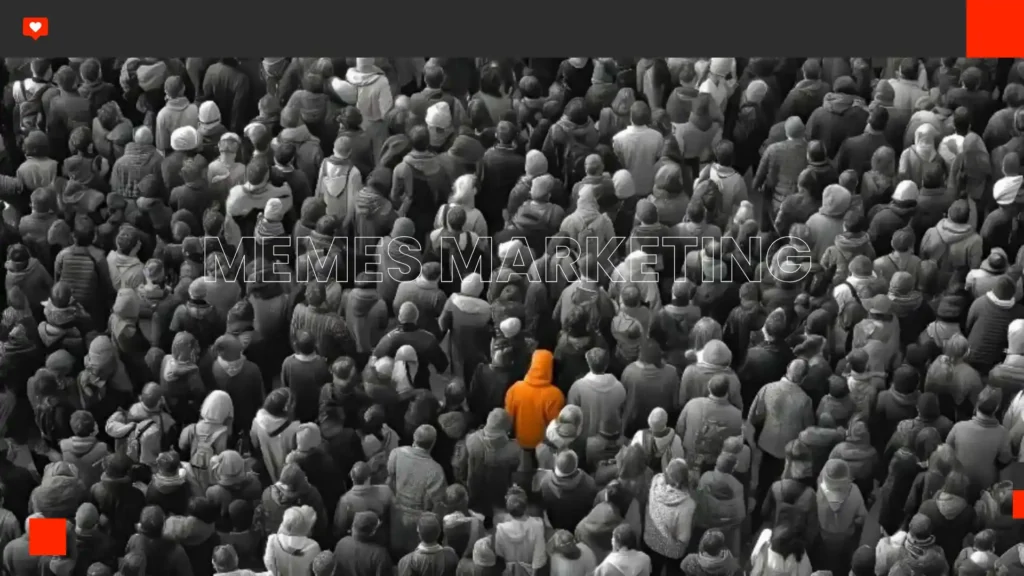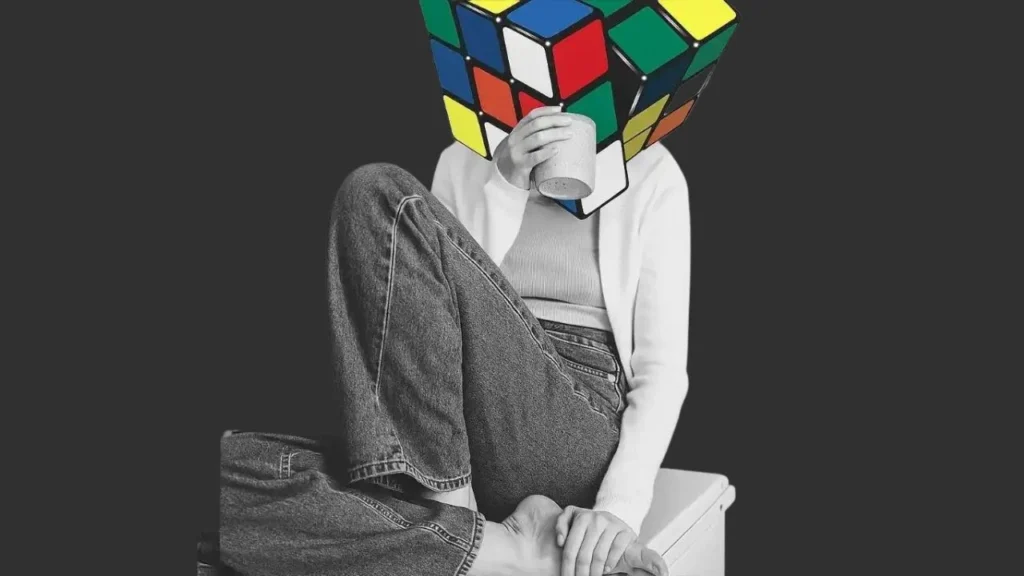Imagine typing out a creative idea—“turn my red t-shirt into blue silk”—and watching it happen instantly. Nano Banana makes this a reality. Instead of wrestling with complicated editing software, you simply describe what you want, and the AI delivers. With tools like Nano Banana, creativity is faster, easier, and more accessible than ever before.
What Is Nano Banana?
Nano Banana is Google’s advanced lightweight image editing AI, officially part of Gemini 2.5 Flash Image. Creatives everywhere have taken to calling it “Nano Banana” because it makes image editing so simple, fast, and fun. Unlike old-fashioned design tools where a single change can take ages, this AI can blend images, apply styles, and process text and visuals at once to generate polished content in seconds.
Why Creatives Love Nano Banana
For anyone working with visuals, Nano Banana is much more than a novelty.
- Designers can rapidly prototype branding concepts.
- Marketers whip up campaign images fast.
- Storytellers and filmmakers keep their visuals consistent and dynamic.
Nano Banana isn’t about replacing the artist. It’s like a supportive studio assistant—fast, talented, and always ready to take your cues.
Seamless Workflows
Nano Banana fits right into a creative’s daily flow. You start by opening Google AI Studio or any compatible app, choose Nano Banana, and enter your prompt. No setup. No steep learning curve.
- Upload photos, sketches, or reference art.
- Describe changes or enhancements in ordinary language.
- Watch your idea become reality in seconds.
It also integrates with platforms like Adobe Firefly and Freepik, while larger teams can automate with Vertex AI. Even if all you need is a mockup for a meeting, Nano Banana makes it practically effortless.
Prompting Like a Pro
The more clearly you describe your vision, the better Nano Banana performs. Generic prompts yield generic results; details bring images to life. For example:
- Vague: “Show a street at night.”
- Precise: “Rainy cobblestone street with neon lights, shot on a 50mm lens.”
Iterative edits work beautifully:
- “Soften the light from the street lamps.”
- “Make the sidewalk look wet.”
Nano Banana updates the image each time, retaining previous changes. This feels like working with an attentive, creative partner.
Inspirational Use Cases
Nano Banana powers all kinds of image creation:
- Product mockups: 3D renders and lifelike packaging.
- Marketing: Eye-catching product placements in unique locations.
- Interior design: Instantly reimagine spaces in any style.
- Storyboards: Develop consistent characters across different scenes.
You can edit everything from colors to backgrounds to clothing with a single sentence. A content creator can try on new outfits, or blend different photos for fun and realistic composites.
Storyteller’s Dream: Consistency and Context
Nano Banana isn’t just fast; it’s smart. It remembers the core cues you set—character features, moods, and backgrounds—across multiple edits. That means a filmmaker or animator can keep a character consistent over several scenes, changing only the desired elements each time. It brings professional-grade continuity to amateur projects.
The Featured Image Prompt
To match the blog’s spirit, here’s a prompt you can try:
“Hyper-realistic 3D render of a partially peeled banana on a smooth surface. The peel is bright yellow with lifelike texture and soft reflections. Inside, the banana is replaced by a glowing blue digital core with fine white circuit patterns. Soft studio lighting and a clean yellow gradient background with faint hexagonal tech details.”
This playful, tech-inspired prompt highlights both Nano Banana’s power and sense of fun.

Who Should Use Nano Banana?
Nano Banana isn’t just for digital artists.
- Marketers create ads without costly photo shoots.
- E-commerce owners can showcase products in any scene.
- Streamers maintain consistent digital avatars.
- Designers preview ideas in real time.
If you work with images—or just enjoy experimenting—Nano Banana is for you.
Responsible, Worry-Free Use
Nano Banana is designed for responsible, ethical image creation. Anything you make with your own or licensed input imagery is safe for personal and commercial projects. Just avoid using copyrighted or trademarked materials from others without permission, as AI won’t protect against standard copyright law.
Each output includes a subtle watermark for transparency, so viewers know AI was involved. This builds trust for creators and their audiences.
Stick to honest, original inputs, and you can confidently use Nano Banana’s images for everything from campaigns to social posts.
Quick Getting Started Guide
- Open Google AI Studio or a supported app.
- Upload, paste, or drag your photo or sketch.
- Describe your vision with clear, specific prompts.
- Review, iterate, and download your images.
No training or special hardware is required. Trying new ideas is fun—and costs nothing but a few seconds.
Creative Power in Seconds
Nano Banana shows what’s possible when AI meets creativity. This tool makes high-quality image editing nearly effortless, letting professionals and hobbyists alike bring their visions to life. Wherever creative work is happening, Nano Banana is helping people move faster, explore more ideas, and enjoy the process.
The creative future is here—and it’s as easy (and fun) as peeling a banana.